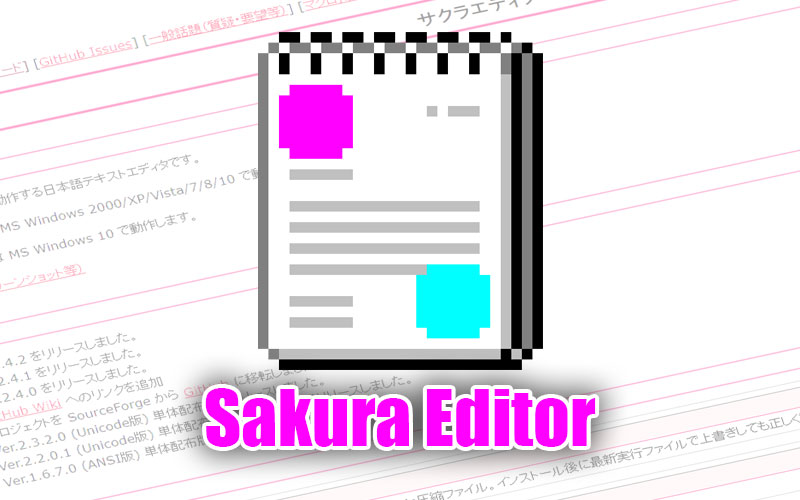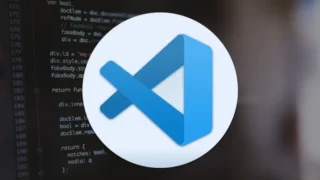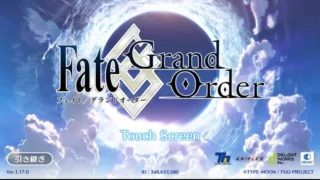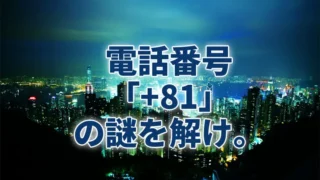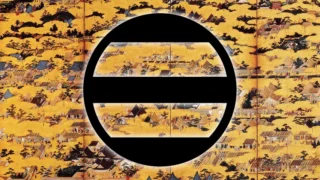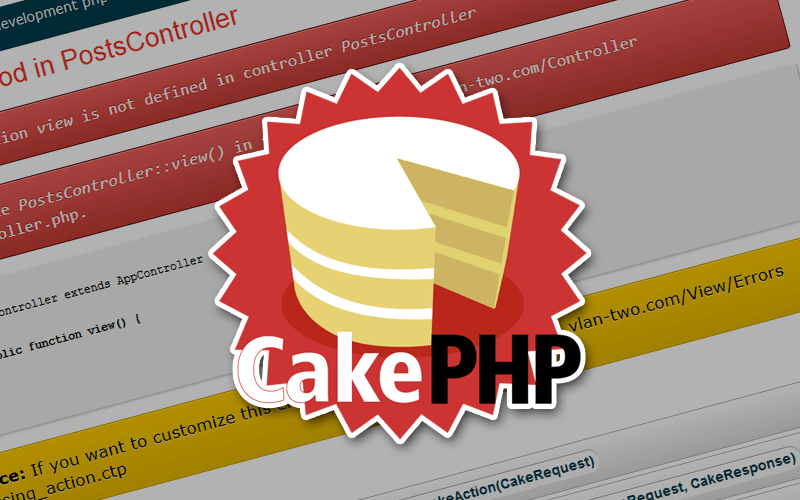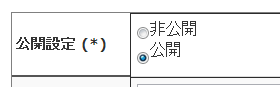超基本的な事ですが、CakePHP2.x のFormヘルパーでラジオボタンを作る方法。
アンチョコ化してコピペで作れるよにしておいてやる。
CakePHP2でラジオボタンを作る
文法
第一引数がオプション(選択肢)、第二引数がアトリビュート(設定)。
legendをtrueにすると囲まれます。
英語版のCookbook 2.xから転載。
日本語訳もつけておきます。
$attributes[‘value’]
to set which value should be selected default.
→ 規定値を指定
$attributes[‘separator’]
to specify HTML in between radio buttons (e.g. <br />).
→ HTMLでセパレータを指定(<br />とか)
$attributes[‘between’]
specify some content to be inserted between the legend and first element.
→ Legendと最初の値の間に表示するテキストを指定(ラベルみたいなもの、だろうか?)
$attributes[‘disabled’]
Setting this to true or ‘disabled’ will disable all of the generated radio buttons.
→ “disabled”=>trueか”disabled”=>”disabled”で、フォーム自体がdisabledになります。
$attributes[‘legend’]
Radio elements are wrapped with a label and fieldset by default. Set $attributes[‘legend’] to false to remove them.
→ デフォルトで囲まれるので、legendにfalseをセットすることで囲まれなくなるよ。
|
1 2 3 4 5 6 7 8 9 10 11 12 13 14 |
echo $this->Form->radio( 'gender', array( 'male'=>'男性', 'female'=>'女性' ), array( 'value'=>'none', 'separator'=>" ", 'between'=>'性別 ', 'disabled'=>false, 'legend'=>false ) ); |
実際の書き方
トピックス(Topic)の「公開 / 非公開」設定で使用する。
$mt_publish は app_model などで以下のように指定し、TopicsController で呼び出して$this->setする。
初期値を1としたい場合は、
$this->request->data[‘Topic’][‘publish’] = 1;
とする。
app/Models/AppModel.php
|
1 2 3 4 5 6 7 8 |
/** * 公開 / 非公開 * */ var $mt_publish = array( "0" => "非公開", "1" => "公開" ); |
app/Controllers/TopicsController.php
|
1 2 3 4 5 6 7 8 |
// 公開設定マスタ $mt_publish = $this->Topic->mt_publish; $this->set('mt_publish',$mt_publish); // 公開設定初期値 if (!isset($this->request->data['TopicType']['publish'])) { $this->request->data['Topic']['publish'] = 1; } |
app/Views/Topics/form.ctp
|
1 2 |
echo '公開設定 : '; echo $this->Form->radio('Topic.publish', $mt_publish, array('legend'=>false)); |
CakePHPデフォルトのCSSが効いいるのでラジオボタンが改行していますが、こんな感じになるはずです。
参考ページ