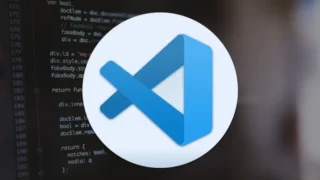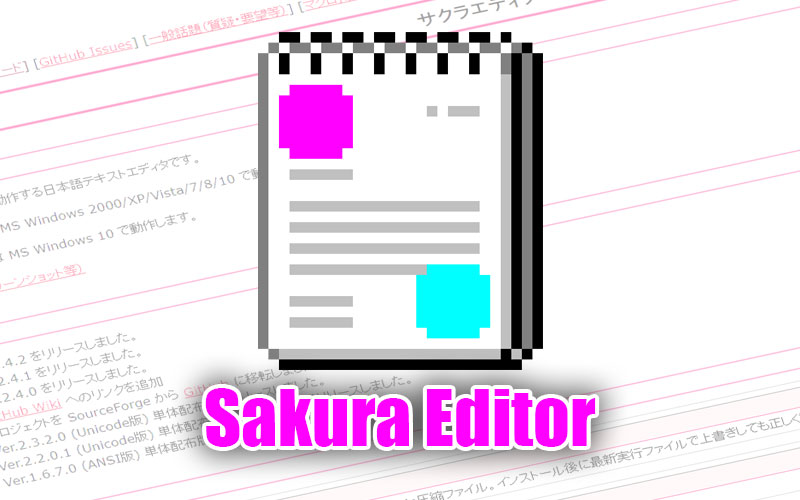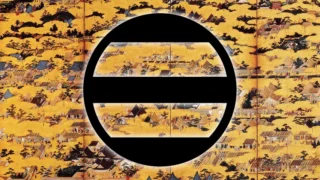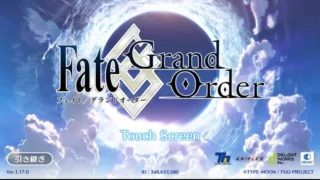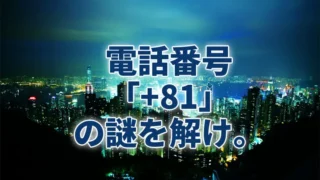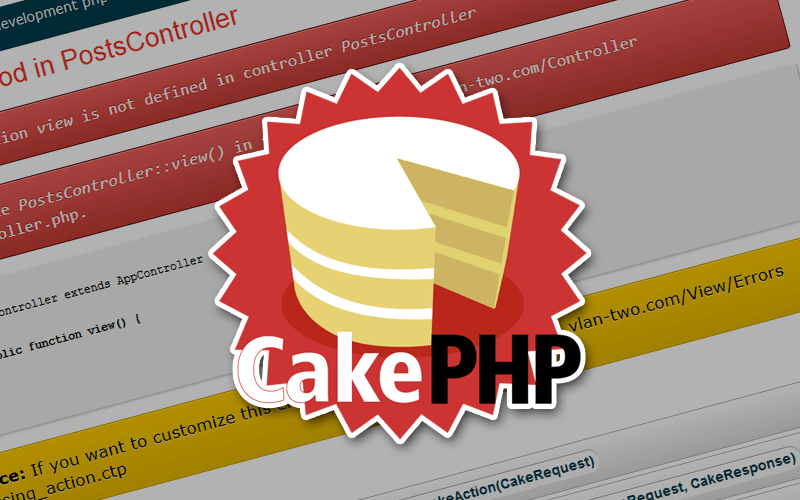CakePHP2.xのフォームヘルパー、「select」についてです。
1.3からオプションが微妙に変わっているので、メモっておきます。
Formヘルパー select
書式
|
1 2 3 4 5 6 |
// 書式 FormHelper::select(string $fieldName, array $options, array $attributes) // 記述例 $options = array('M' => 'Male', 'F' => 'Female'); echo $this->Form->select('gender', $options, array('escape' => false)); |
$fieldName : フォーム名
$options : プルダウン内容(選択肢)を配列でセット
attributes
escape
“true”で文字をHTMLエンティティエンコードし、”false”で、しない。
例)$attributes[‘escape’] => ‘true’
$attributes[‘value’]
規定値を設定する
例)$attributes[‘value’] => ‘Male’
$attributes[‘disabled’]
“disabled” => true もしくは、
“disabled” => “disabled” で、フォーム自体がdisabledになります。
例)$attributes[‘disabled’] => true
$attributes[‘empty’]
“empty” => true で、option、valueが空白の選択肢を作成できます。
“empty” => “選択して下さい” で、optionが「選択して下さい」となります。
例)$attributes[‘empty’] => ‘選択して下さい’
SELECT特有のattributes
$attributes[‘multiple’]
“true” で、複数選択可能セレクトボックス、
“checkbox”を指定すると、チェックボックスになる。
例)$attributes[‘multiple’] => ‘true’
$attributes[‘disabled’]
$attributes[‘multiple’] => ‘checkbox’とした時に、disabledに指定した要素が選択できなくなる
記述例
|
1 2 3 4 5 6 7 8 9 |
$options = array( 'Value 1' => 'Label 1', 'Value 2' => 'Label 2' ); echo $this->Form->select('Model.field', $options, array( 'multiple' => 'checkbox', 'disabled' => array('Value 1') )); |
関連するかもしれないポスト