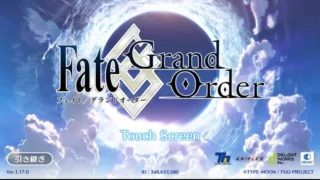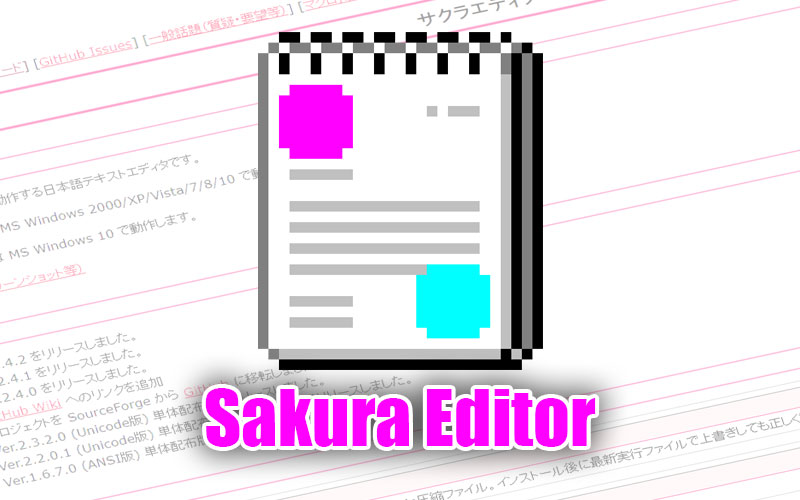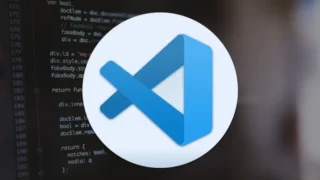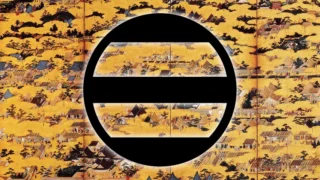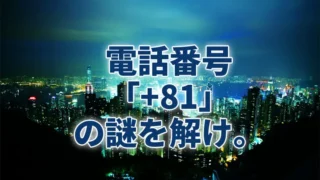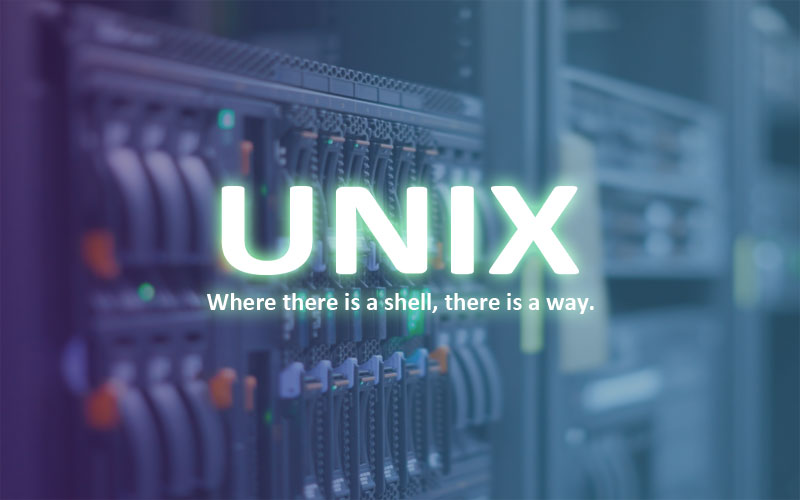「cp」はUNIX系のOSで、ファイルやディレクトリをコピーするコマンドです。
cpコマンドの使い方
書式
cp (オプション) [元ファイル] [新規ファイル]
オプション
-a
できるだけ属性や構造を保持する
-b
同名ファイルはバックアップして保存する
-d
コピー元がリンクファイルの場合はリンクファイルをコピーする
-f
同名ファイルを警告せずに上書きする
-i
上書きするファイルは問い合わせる
-p
パーミッションやタイムスタンプを保持したままコピー
-r
ディレクトリを再帰的にコピーする
-s
コピー元へのリンクファイルを作成する
-u
同名ファイルは最終更新日付を比較して古いときのみ上書きする
-v
コピー前にファイル名を表示する
実行例
cptest.txt を cptest2.txt というファイル名で複製
|
1 2 3 4 5 6 7 8 9 10 11 12 |
[homepage@yuko test]$ ls -al drwxr-xr-x 2 homepage@sv bbroad 4096 1月 10 19:19 . drwxrwxr-x 9 root bbroad 4096 1月 10 19:19 .. -rw-r--r-- 1 homepage@sv bbroad 0 1月 10 19:19 cptest.txt [homepage@yuko test]$ cp cptest.txt cptest2.txt ←★コピー実行 [homepage@yuko test]$ ls -al drwxr-xr-x 2 homepage@sv bbroad 4096 1月 10 19:20 . drwxrwxr-x 9 root bbroad 4096 1月 10 19:19 .. -rw-r--r-- 1 homepage@sv bbroad 0 1月 10 19:19 cptest.txt -rw-r--r-- 1 homepage@sv bbroad 0 1月 10 19:20 cptest2.txt ←★コピーされたファイル |
実行例2
ディレクトリを別名で複製
|
1 2 3 4 5 6 7 8 9 10 11 12 13 14 15 16 17 18 19 20 |
[homepage@yuko public_html]$ ls -al drwxrwxr-x 9 root bbroad 4096 12月 10 19:19 . drwxrwxr-x 3 root bbroad 4096 6月 27 2011 .. drwxr-xr-x 2 homepage@sv bbroad 4096 12月 10 19:19 test ←★ディレクトリ [homepage@yuko public_html]$ cp test test2 ←★testディレクトリを別名でコピー [homepage@yuko public_html]$ ls -al drwxrwxr-x 10 root bbroad 4096 12月 10 19:29 . drwxrwxr-x 3 root bbroad 4096 6月 27 2011 .. drwxr-xr-x 2 homepage@sv bbroad 4096 12月 10 19:20 test drwxr-xr-x 2 homepage@sv bbroad 4096 12月 10 19:29 test2 ←★出来上がったディレクトリ [homepage@yuko public_html]$ cd test2 [homepage@yuko test2]$ ls -al drwxr-xr-x 2 homepage@sv bbroad 4096 12月 10 19:29 . drwxrwxr-x 10 root bbroad 4096 12月 10 19:29 .. -rw-r--r-- 1 homepage@sv bbroad 0 12月 10 19:29 cptest.txt -rw-r--r-- 1 homepage@sv bbroad 0 12月 10 19:29 cptest2.txt |

関連するかもしれないポスト
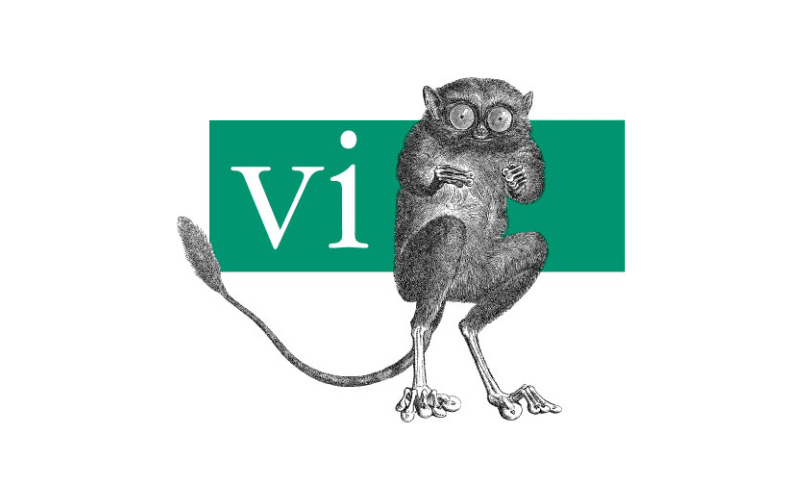
【UNIX】最低限これだけは覚えておくべきviエディタのキーコマンド
テストサーバの構築、編集などでviエディタを使う機会がたまにあります。
そのたびにコマンドを確かめるのが面倒なので、最低限使えれば困らないキーコマンドをメモがわりにポストします。
まぁ、覚えればそれで全て解決なんですが、なんだか最近物覚えが悪くなってしまってね...。