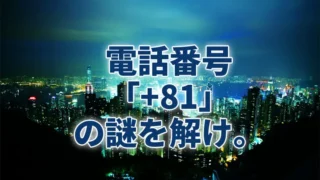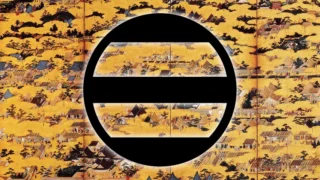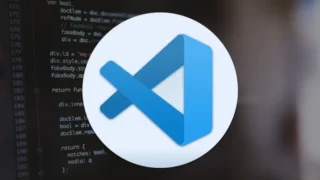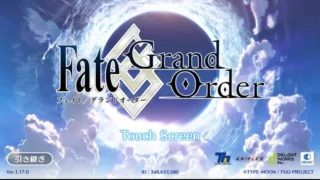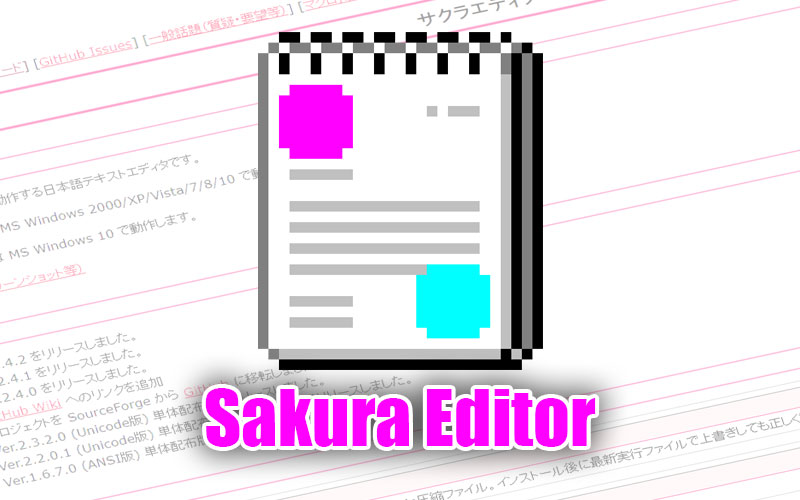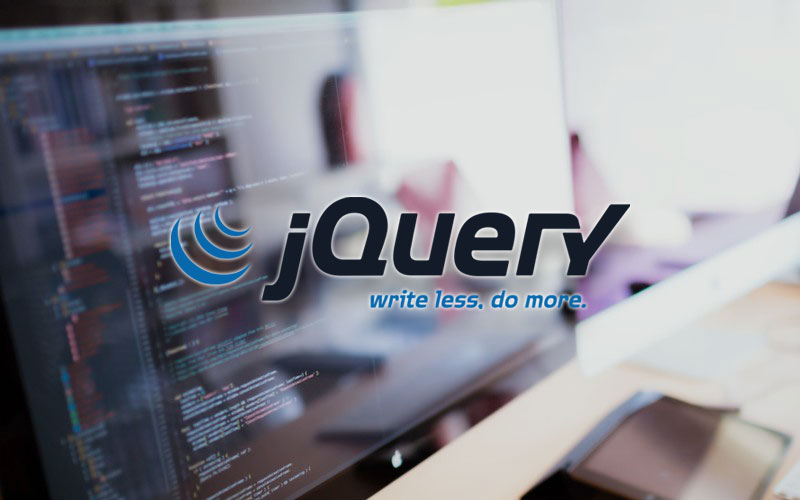以前ポストした選択した、ラジオボタンの背景色を変更するスクリプトを少し改造し、多数のラジオボタンを対象とするスクリプトを作成したので、備忘録としてポストします。
ラジオボタンの背景色を変更してみる
以前のポストはこちら。
CakePHPが作るラジオボタンの選択時の背景色をjQueryを使って変更してみる | Wataame Frog

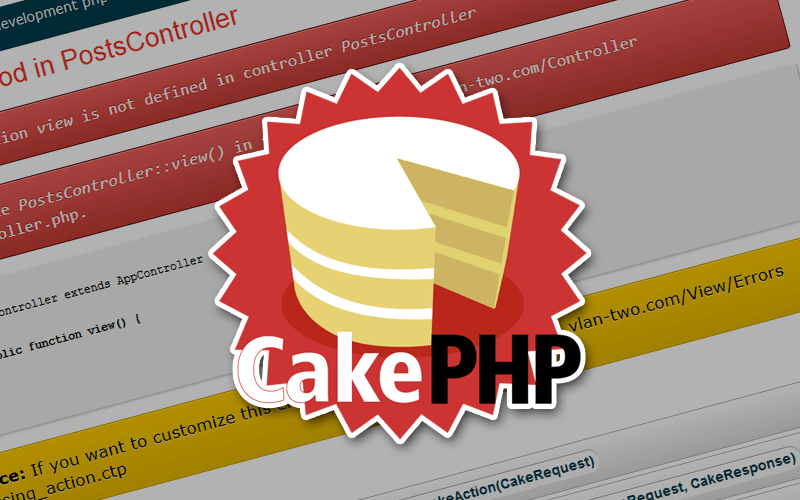
CakePHPが作るラジオボタンの選択時の背景色をjQueryを使って変更してみる
スマホ用ページを作った際にユーザビリティ向上のため、選択されたラジオボタン内容の背景色をjQueryを使い変更してみたので、その忘備録です。背景色を変えることで、どのラジオボタンが選択中であるか分かりやすくするのを狙っています。
前回は「性別」ということで、選択肢が2つしか無かったのですが、今回は複数の選択肢を使う場合の方法です。
HTML
|
1 2 3 4 5 6 7 8 9 10 11 12 13 14 15 16 17 18 19 20 21 22 23 24 25 26 27 28 29 30 31 32 33 34 35 36 37 38 39 |
<table border="1" cellpadding="5" cellspacing="0" class="table1"> <tr> <th>ラジオ1</th> <td> <input type="radio" name="data[Sample1][flg]" id="Sample1Flg1" value="1" /> <label for="Sample1Flg1">Radio1 内容1</label> <input type="radio" name="data[Sample1][flg]" id="Sample1Flg2" value="2" /> <label for="Sample1Flg2">Radio1 内容2</label> <input type="radio" name="data[Sample1][flg]" id="Sample1Flg3" value="3" /> <label for="Sample1Flg3">Radio1 内容3</label> <input type="radio" name="data[Sample1][flg]" id="Sample1Flg4" value="4" /> <label for="Sample1Flg4">Radio1 内容4</label> </td> </tr> </table> <br> <table border="1" cellpadding="5" cellspacing="0" class="table2"> <tr> <th>ラジオ2</th> <td> <input type="radio" name="data[Sample2][flg]" id="Sample2Flg1" value="1" /> <label for="Sample2Flg1">Radio2 内容1</label> <input type="radio" name="data[Sample2][flg]" id="Sample2Flg2" value="2" /> <label for="Sample2Flg2">Radio2 内容2</label> <input type="radio" name="data[Sample2][flg]" id="Sample2Flg3" value="3" /> <label for="Sample2Flg3">Radio2 内容3</label> <input type="radio" name="data[Sample2][flg]" id="Sample2Flg4" value="4" /> <label for="Sample2Flg4">Radio2 内容4</label> </td> </tr> </table> |
テーブルを2つ用意し、そのテーブルに class を付けます。
ラジオボタンの内容は前回同様、CakePHP で作成されるものを基準としています。
CSS
|
1 2 3 4 5 |
<style> .checked{ background-color: #ffdb00; } </style> |
CSSは背景色の指定をしているだけです。
JS
|
1 2 3 4 5 6 7 8 9 10 11 12 13 14 15 16 17 |
<script src="./js/jquery1.8.1.min.js"></script> <script> // ラジオボタン背景色 $(function(){ $('.table1,.table2 :radio').change( // ★1 function() { // Radio1 $('.table1 :radio').next().removeClass('checked'); // ★2 $('.table1 :checked').next().addClass('checked'); // ★3 // Radio2 $('.table2 :radio').next().removeClass('checked'); // ★4 $('.table2 :checked').next().addClass('checked'); // ★5 } ).trigger('change'); // ★6 }); </script> |
最後にスクリプト。
内訳を簡単に。
★1:テーブルの class を利用し、その中に含まれる radio を対象と指定。changeイベントを使用。
【テーブル1】
★2:changeイベントでフォーカスが外れた inout type=”radio” の次の要素(この場合は『label』です)の class=”checked” を削除。
★3:changeイベントでフォーカスを得た inout type=”radio” の次の要素(この場合は『label』です)に class=”checked” を付与。
【テーブル2】
★4:★2と同様
★5:★3と同様
★6:初期表示(ページが読まれた時)にchangeイベントを一回実行させる
デモ
ラジオボタンの背景色をjQueryを使って変更してみる その2
![]()
サンプルスクリプト一覧
このページはブログ『Wataame Frog』で紹介しているスクリプトのサンプル一覧ページです